Sometimes you want to more carefully dictate what a search engine
robot sees when it visits your site. In general, search engine
representatives will refer to the practice of showing different content to
users than crawlers as cloaking, which violates the
engines’ Terms of Service (TOS) and is considered spam.However, there are legitimate uses for this concept that are not
deceptive to the search engines or malicious in intent. This section will
explore methods for doing this with cookies and sessions IDs.
1. What’s a Cookie?
A cookie is a small text file that websites
can leave on a visitor’s hard disk, helping them to track that person
over time. Cookies are the reason Amazon.com remembers your username
between visits and the reason you don’t necessarily need to log in to
your Hotmail account every time you open your browser. Cookie data
typically contains a short set of information regarding when you last
accessed a site, an ID number, and, potentially, information about your
visit (see Figure 1).
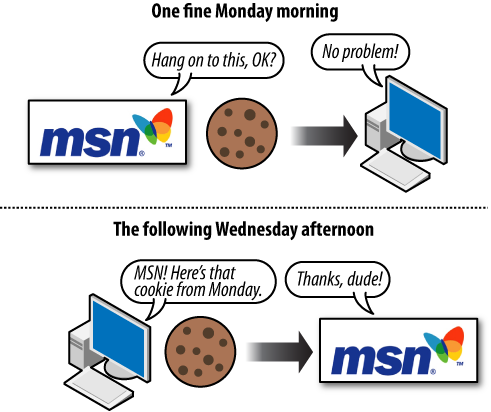
Website developers can create options to remember visitors using
cookies for tracking purposes or to display different information to
users based on their actions or preferences. Common uses include
remembering a username, maintaining a shopping cart, and keeping track
of previously viewed content. For example, if you’ve signed up for an
account with SEOmoz, it will provide you with options on your My Account
page about how you want to view the blog and will remember that the next
time you visit.
2. What Are Session IDs?
Session IDs are virtually identical to
cookies in functionality, with one big difference. Upon closing your
browser (or restarting), session ID information is no longer stored on
your hard drive (usually); see Figure 2. The website you were interacting
with may remember your data or actions, but it cannot retrieve session
IDs from your machine that don’t persist (and session IDs by default
expire when the browser shuts down). In essence, session IDs are more
like temporary cookies (although, as you’ll see shortly, there are
options to control this).

Although technically speaking, session IDs are just a form of
cookie without an expiration date, it is possible to set session IDs
with expiration dates similar to cookies (going out decades). In this
sense, they are virtually identical to cookies. Session IDs do come with
an important caveat, though: they are frequently passed in the URL
string, which can create serious problems for search engines (as every
request produces a unique URL with duplicate content). A simple fix is
to use the canonical tag
to tell the search engines that you want them to ignore the session
IDs.
Note:
Any user has the ability to turn off cookies in his browser
settings. This often makes web browsing considerably more difficult,
and many sites will actually display a page saying that cookies are
required to view or interact with their content. Cookies, persistent
though they may be, are also deleted by users on a semiregular basis.
For example, a 2007
comScore study found that 33% of web users deleted their
cookies at least once per month.
3. How Do Search Engines Interpret Cookies and Session IDs?
They don’t. Search engine spiders are not built to maintain or
retain cookies or session IDs and act as browsers with this
functionality shut off. However, unlike visitors whose browsers won’t
accept cookies, the crawlers can sometimes reach sequestered content by
virtue of webmasters who want to specifically let them through. Many
sites have pages that require cookies or sessions to be enabled but have
special rules for search engine bots, permitting them to access the
content as well. Although this is technically cloaking, there is a form
of this known as First Click Free that search engines generally allow .
Despite the occasional access engines are granted to
cookie/session-restricted pages, the vast majority of cookie and session
ID usage creates content, links, and pages that limit access. Web
developers can leverage the power of concepts such as First Click Free
to build more intelligent sites and pages that function in optimal ways
for both humans and engines.
4. Why Would You Want to Use Cookies or Session IDs to Control
Search Engine Access?
There are numerous potential tactics to leverage cookies and
session IDs for search engine control. Here are many of the major
strategies you can implement with these tools, but there are certainly
limitless other possibilities:
Showing multiple navigation paths while controlling the flow
of link juice
Visitors to a website often have multiple ways in which
they’d like to view or access content. Your site may benefit from
offering many paths to reaching content (by date, topic, tag,
relationship, ratings, etc.), but expends PageRank or link juice
that would be better optimized by focusing on a single,
search-engine-friendly navigational structure. This is important
because these varied sort orders may be seen as duplicate
content.
You can require a cookie for users to access the alternative
sort order versions of a page, and prevent the search engine from
indexing multiple pages with the same content. One alternative
solution to this is to use the canonical tag to tell the search engine
that these alternative sort orders are really just the same
content as the original page .
Keep limited pieces of a page’s content out of the engines’
indexes
Many pages may contain content that you’d like to show to
search engines and pieces you’d prefer appear only for human
visitors. These could include ads, login-restricted information,
links, or even rich media. Once again, showing noncookied users
the plain version and cookie-accepting visitors the extended
information can be invaluable. Note that this is often used in
conjunction with a login, so only registered users can access the
full content (such as on sites like Facebook and LinkedIn). For
Yahoo! you can also use the robots-nocontent tag that allows you to
specify portions of your page that Yahoo! should ignore (Google
and Bing do not support the tag).
Grant access to pages requiring a login
As with snippets of content, there are often entire pages or
sections of a site on which you’d like to restrict search engine
access. This can be easy to accomplish with cookies/sessions, and
it can even help to bring in search traffic that may convert to
“registered-user” status. For example, if you had desirable
content that you wished to restrict, you could create a page with
a short snippet and an offer to continue reading upon
registration, which would then allow access to that work at the
same URL.
Avoid duplicate content issues
One of the most promising areas for cookie/session use is to
prohibit spiders from reaching multiple versions of the same
content, while allowing visitors to get the version they prefer.
As an example, at SEOmoz, logged-in users can see full blog
entries on the blog home page, but search engines and
nonregistered users will see only the snippets. This prevents the
content from being listed on multiple pages (the blog home page
and the specific post pages), and provides a positive user
experience for members.